HRMS Applications
HRMS Applications help you in understanding benefits & best options to suit your needs. If you are a company looking to explore and join our ecosystem, you are on right spot, we will help you in either of the case.
Business Applications
Business Applications help you in understanding benefits & best options to suit your needs. If you are a company looking to explore and join our ecosystem, you are on right spot, we will help you in either of the case.
Schedule a free personalized 1:1 demo
By proceeding, you accept Cubic Logics’s terms and conditions and privacy policy







Try It Free, No Obligation
By proceeding, you accept Cubic Logics’s terms and conditions and privacy policy







Request for the Custom Price
By proceeding, you accept Cubic Logics Terms and Conditions and Privacy Policy
Request of the Free License
By proceeding, you accept Cubic Logics Terms and Conditions and Privacy Policy
Don't leave yet,
get up to 30% special offer until 4th of July, 2025
Offer is expiring soon!
Fill in your details below to receive your personalized coupon code.
Schedule a free personalized 1:1 demo
By proceeding, you accept Cubic Logics’s terms and conditions and privacy policy






Start Your Free Experience
By proceeding, you accept Cubic Logics’s terms and conditions and privacy policy



















