
Smarter Solutions, Happier You, Powered by with Asset Management 365
With Asset Management 365, you’ll experience a simpler way to track assets. Its integration with Microsoft 365 saves you time and streamlines your processes for greater efficiency.
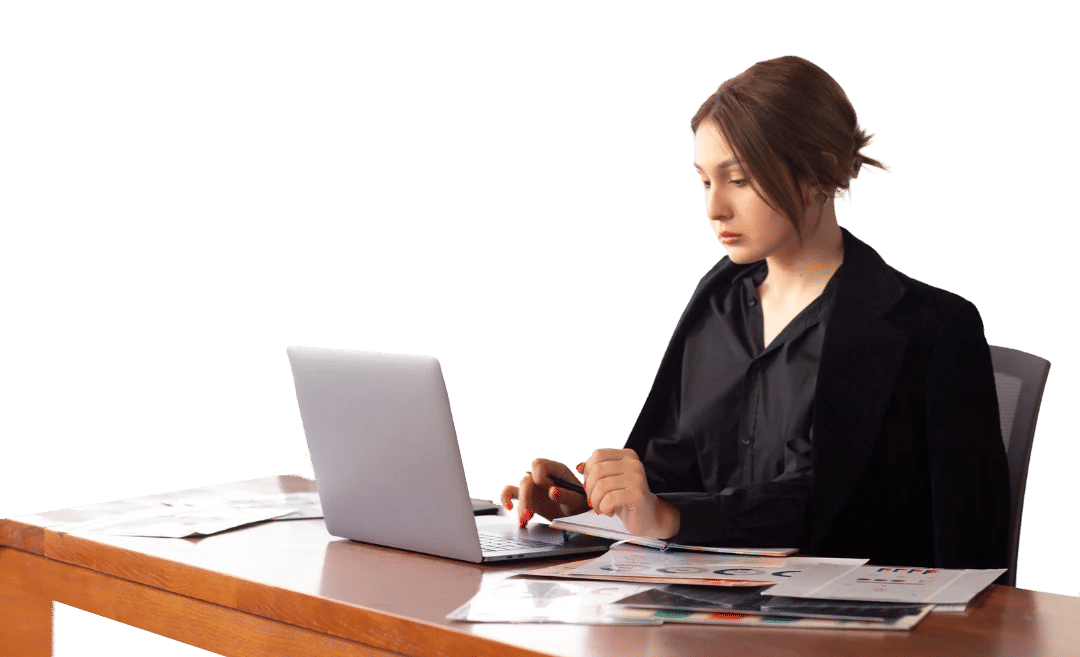
Trusted by 11700+ businesses from 167 countries
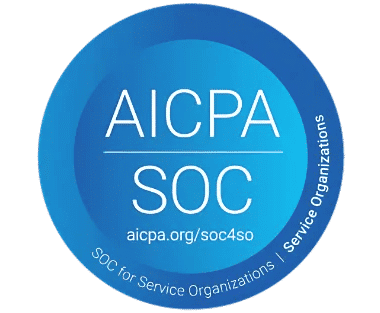




_JiluXJRGNl.svg)



%201_xS9GRGQZx.png)



Tools_BestEstimatedROI_Mid-Market_Roi%201_rKe0oiAdA.png)





















Manage your assets easier with AI. Effortless Control, Endless Possibilities
Track assets easily with our AI-powered SharePoint Asset Management system. With smart workflows and efficient solutions, managing assets becomes smooth, letting you focus on growing your business.
_Do7TgjeZV9.png?updatedAt=1725450644578)
Why Choose Our Asset Management 365
Asset Management 365 is your all-in-one solution for secure, efficient, and intelligent asset management. Simplify operations and drive productivity with ease!
Cyber Security
Cyber Security in GCC & GCC High within the Microsoft environment places high importance on stringent measures to protect sensitive government data, ensuring security with robust defenses and Microsoft applications.
GCC & GCC High
Our apps are built for GCC & GCC high tenants of US Federal clouds.
SOC2 Type II Certified
Our apps ensure security, compliance, and data protection
MS Azure Marketplace
Our apps are tested by Microsoft and available on MS Azure Marketplace
Microsoft Appstore
Our innovative applications are available on the Microsoft Appstore.
Customer Support
Our Support Team merges technical prowess with sincere care, fostering trust through expertise and empathy. They build lasting relationships, transcending mere service to create meaningful connections.
AI Enabled Apps
Our innovative apps are built with the options of Azure AI, Copilot, and custom AI solutions.
Swift Deployment
Choose any deployment method—Teams, Outlook, or SharePoint—that suits your preferences.
Modern UI/UX
Every app is crafted using the latest Fluent UI, ensuring seamless functionality across all devices.
Free Updates
Our valued subscribers enjoy unlimited support, enhancements, features, and updates.

Powerful Integrations
Integrate with Intune, SCCM, Desktop Central, Power Automate, and Power BI to automate workflows and visualize asset data with ease.

Assign and return assets quickly
Quickly assign or reclaim assets with just a few clicks. Our system ensures seamless allocation, keeping your workflow efficient and free from interruptions.

Fast and Easy Deployment
Get started in just 10 minutes! Our system is quick to deploy, so you can begin managing your assets without delay.

Zero Trust Security Model
Your sensitive asset information stays safe with our Zero Trust approach, keeping all data securely within your Microsoft 365 environment, backed by advanced security protocols.

Advanced Search Capabilities
Easily manage assets with AI and SharePoint tools, find details fast, save time, and help your team focus on what matters.

Easy Asset Management with AI
Asset Management 365 uses AI to streamline asset tracking, integrates with SharePoint for quick access, boosting efficiency and reducing effort.

Audit Logs
Easily track all asset-related activities with detailed audit logs. Monitor updates, assignments, and changes to ensure transparency, enhance accountability, and maintain compliance.

Quick Action
Quick Action buttons let you instantly assign, update, or track assets with just a few clicks, saving time and boosting efficiency.

Naming convention
Create custom asset names for seamless tracking, boosting organization and clarity.
_daydqQi5lV.svg?updatedAt=1735815636988)
Asset Utilization Reports
Get clear and easy-to-understand reports on asset usage, helping you optimize resources and make informed decisions to improve efficiency.

Asset Thumbnails
Use thumbnail images for quick visual identification of assets like equipment and tools, making tracking easier.

Sub-category L1 & Sub-category L2
Organize assets into hierarchical sub-categories: Sub-category L1 for broad groups and L2 for detailed classification, simplifying asset search and management.

Easy Asset Tracking
Easily track and manage all assets with the help of AI, reducing manual work and improving asset organization and accessibility.

Self-Serve Portal
Employees can easily request assets and track their status in real-time through an intuitive portal.

Works with Microsoft 365
Our tool connects easily with Microsoft Teams, Outlook, and SharePoint, enabling teams to collaborate and manage assets effectively.

Group Assets View
Group assets by category, location, or status for an organized view, simplifying tracking, enhancing reporting, and improving overall asset management efficiency.

Secure and Compliant
Built with Microsoft’s advanced security and compliance standards, Asset Management 365 ensures sensitive asset data is always safe and protected.

Role-Based Access Control
Control who can view, edit, or manage assets, keeping sensitive data secure while allowing efficient collaboration.
Work Smarter with Asset Management 365 Software
Let smart solutions handle the heavy lifting, freeing your team to focus on what truly matters—efficient asset management. Asset Management 365 helps you automate, organize, and streamline asset tracking effortlessly. Whether your business is small or large, it empowers you to work smarter, optimize resource utilization, and enhance productivity without the hassle.
Responsive - Any Device Access
Access and manage asset data effortlessly from desktops, tablets, or smartphones, anytime and anywhere.
Customizable Fields and Templates
Add custom fields to capture specific asset details and use ready-made templates to simplify managing different asset categories.
Clear and Easy Knowledge Base
Store troubleshooting guides, maintenance tips, and FAQs to help teams find quick solutions without needing additional support.
Maintenance Scheduling
Easily set and track maintenance schedules for assets to reduce downtime and ensure they remain in optimal condition.
Multi-Language Support
Manage assets easily across global teams with seamless support for multiple languages, time zones, and regional settings.
Predictive Maintenance Insights
Get proactive maintenance alerts powered by AI, reducing unplanned downtime and extending asset life.
Usage Trend Analysis
AI tracks and analyses asset usage patterns, providing actionable insights to optimize resource allocation and improve efficiency.
Automated Asset Assignment
Speed up operations by letting AI assign assets according to location and team needs.
Get Real-Time Notifications
AI-powered alerts let you respond quickly to maintenance delays, inventory shortages, and performance problems.
Asset Categorization
Use AI to organize and categorize assets into relevant groups, ensuring efficient tracking and seamless management.
Visual Recognition with Thumbnails
Create thumbnails for assets using AI to enhance visual identification, making it easier to track and manage assets efficiently.
Asset Management Stand Out Features
Empower your team to manage every asset with precision, ensuring every resource is accounted.
Stands Out Benefits of Asset Management Software
SharePoint Asset Management streamlines the way you track and manage assets. Easily assign, monitor, and retrieve items to improve efficiency, reduce costs, and keep operations running smoothly.
Increased Efficiency
Simplify asset management to save time and reduce effort. Automate routine tasks and organize resources, so your team can focus on more priority tasks.
Cost Optimization
Track asset usage and performance to identify underutilized resources, eliminate redundancies, and make data-driven decisions that reduce costs and maximize ROI.
Improved Asset Visibility
Gain full visibility of all your assets, keeping everything organized and accounted for. This clarity allows for better planning and resource allocation.
Enhanced Compliance and Security
Ensure adherence to industry standards and regulations with built-in compliance tools. Keep sensitive asset data safe with robust security measures.
Better Decision-Making
Create detailed insights and reports to make informed decisions about asset purchases, maintenance schedules, and resource allocation.
Scalability for Growth
Adaptable to organizations of all sizes, Asset Management 365 grows with your business, making it a long-term solution for evolving needs.
Improved Accountability
Monitor asset activity closely with audit logs and real-time tracking, reducing the chances of loss and misuse.
Saves Time
Reduce the time spent on manual tracking and troubleshooting by automating routine tasks and simplifying access to asset information.
Sustainability Focus
By tracking asset lifecycles and promoting optimal use, Asset Management 365 contributes to reducing waste and supporting sustainable practices.
Boost Productivity with Seamless Integrations
Easily set up, customize, and manage the cloud-based Asset Management 365 with powerful tools to simplify employee management and enhance organizational connectivity.
_eXEyQVXbrh.png?updatedAt=1735914125187)
Power Automate
Save time by automating asset updates, notifications, and approval processes for streamlined asset management workflows.
_Kds_Hz7QcQ.png?updatedAt=1735914124948)
Power BI
Generate clear reports to track asset performance, usage, and costs, enabling smarter business decisions.
_fKJEyRsAdu.png?updatedAt=1735914124951)
Power Apps
Leverage AI chatbots to instantly answer common questions about asset availability, locations, or maintenance schedules.
_F7DLaFcFoe.png?updatedAt=1735914125177)
Power Virtual Agent
Create custom apps to improve asset management and integrate seamlessly with Asset Management 365.
Power Automate
Save time by automating ticket updates, notifications, and approvals for smoother support management.
Power BI
Generate clear and detailed reports to better analyse support performance and make informed decisions.
Power Apps
Use AI chatbots to instantly answer common customer support queries or provide ticket updates.
Power Virtual Agent
Build custom apps to enhance ticketing workflows and integrate seamlessly with Helpdesk 365.
These integrations ensure that your team can connect seamlessly, collaborate effortlessly, and enhance workplace productivity like never before.
Asset Management 365 Plans
Standard
$0
per month, billed yearly
Standard Plan Features
- 20 users
- 2 support tickets per annum
- Free updates via MS store
- Assign Assets
- Return Assets
- Track assets
- Asset life cycle history
- Vendor tagging
- Asset Status
- Categories & Sub categories
Premium
$19999
per month, billed yearly
Everything in Standard, and…
- 150 users
- Add-on $10 for every 50 users
- Tag Projects
- Free updates with support
- Custom email templates
- MS Intune Integration
- Depreciation
- Book Assets
- Bar & QR code scanner
- Export QR Codes and Barcodes
- Asset expiry reminders
- Return date reminders
- Add custom columns
Enterprise
$29999
per month, billed yearly
Everything in Premium and…
- 250 users
- Add-on $15 for every 50 users
- Sync M365 Licenses
- Asset approval workflow
- Digitally Signed Acknowledgment
- Desktop Central Integration
- SCCM Integration
- Maintenance Module
- Software Module
- Export Audit Logs
- API connectivity
- Customize with Power Automate
- Power BI & Power Apps Integration
- Location based roles
- Custom forms
- Dedicated Account Manager
Using Azure? now you can buy on Azure Marketplace or using your enterprise agreement
Get started with 14 days risk free trial
No credit card details required.
Customer Testimonials
Hear from satisfied organizations that have transformed their IT and internal support with Asset Management 365.
SharePoint Consultant, Raymond West
California
Finance Manager, Exeevo
New York
IT Director, Frontier Waste Solutions
Texas, US
Sharepoint Developer, Recor Medical
Washington, US
Business Manager, Cerilon
Canada
Director of IT, JConnelly
New York
System Admin
Oregon, US
IT Manager, Pallas LLP
England, UK
IT Officer, HanmiGlobal Saudi
Saudi Arabia
ICT Manager, SMT Shipping
Europe
Barton Associates
Cofounder
Vice President of Operations
Head Of Information & Technology
Director of Infrastructure
Schedule a Free Personalised Demo or Free Trail
Discover the full potential of our product with a complimentary trial today!
%202%20(1)_UZpBvPU7A.png?updatedAt=1736170678886)
Frequently Asked Questions
Yes, integrating SharePoint with an Asset Management System (AMS) enables businesses to efficiently track and manage assets in a centralized platform, streamlining processes, reducing duplication, and ensuring secure, organized asset sharing across teams.
Creating an Asset Library in SharePoint is easy:
- Click on + New and select App.
- If you’re using the classic view, go to Lists, Libraries, and Other Apps, then click Add an App.
Note: You need permission to create lists. If you don’t have this permission, you won’t see the + New or Add an App options.
Asset management software is crucial for businesses as it helps track and manage both software and hardware assets. It allows employees to easily locate assets, monitor their usage, and track any changes, ensuring efficient and organized asset management across the organization.
The main function of asset management is to track, organize, and manage a company’s assets throughout their lifecycle. This includes monitoring their location, usage, maintenance, and value to ensure efficiency, reduce costs, and maximize asset performance.
Asset Management software works with a user-based license covering roles like admin or asset manager and those assigned assets. Users can manage multiple assets, up to 5,000 for 1,000 users. Exceeding the limit? Email [email protected] or contact support.
Yes, an asset management tool is ideal for businesses of all sizes, from small startups to large enterprises with extensive assets. These tools are designed to scale and can be customized to meet the specific needs and budgets of different organizations.
Asset Management 365 manages assets like software licenses, service agreements, cloud application subscriptions, hardware, office equipment, and other valuable resources.
SharePoint asset management software integrates with ERP systems to streamline financial processes and ensure accurate asset data synchronization. This eliminates duplicate data entry, reduces manual errors, and improves decision-making with real-time financial insights. Organizations benefit from unified data, better resource allocation, and enhanced productivity across departments.
Yes, many asset management solutions integrate barcode scanning to enhance asset tracking and simplify record-keeping.
Yes, asset management software offers multi-language support, enabling global teams to manage assets seamlessly. It accommodates various time zones and regional settings, ensuring smooth collaboration and efficient asset management across locations.
Try It Free, No Obligation
By proceeding, you accept Cubic Logics’s terms and conditions and privacy policy







Schedule a free personalized 1:1 demo
By proceeding, you accept Cubic Logics’s terms and conditions and privacy policy







Let’s Customize a Plan for You
By proceeding, you accept Cubic Logics Terms and Conditions and Privacy Policy
Request for the Custom Price
By proceeding, you accept Cubic Logics Terms and Conditions and Privacy Policy
Request of the Free License
By proceeding, you accept Cubic Logics Terms and Conditions and Privacy Policy
Don't leave yet,
get up to 30% special offer until 4th of July, 2025
Offer is expiring soon!
Fill in your details below to receive your personalized coupon code.
Schedule a free personalized 1:1 demo
By proceeding, you accept Cubic Logics’s terms and conditions and privacy policy






Start Your Free Experience
By proceeding, you accept Cubic Logics’s terms and conditions and privacy policy







