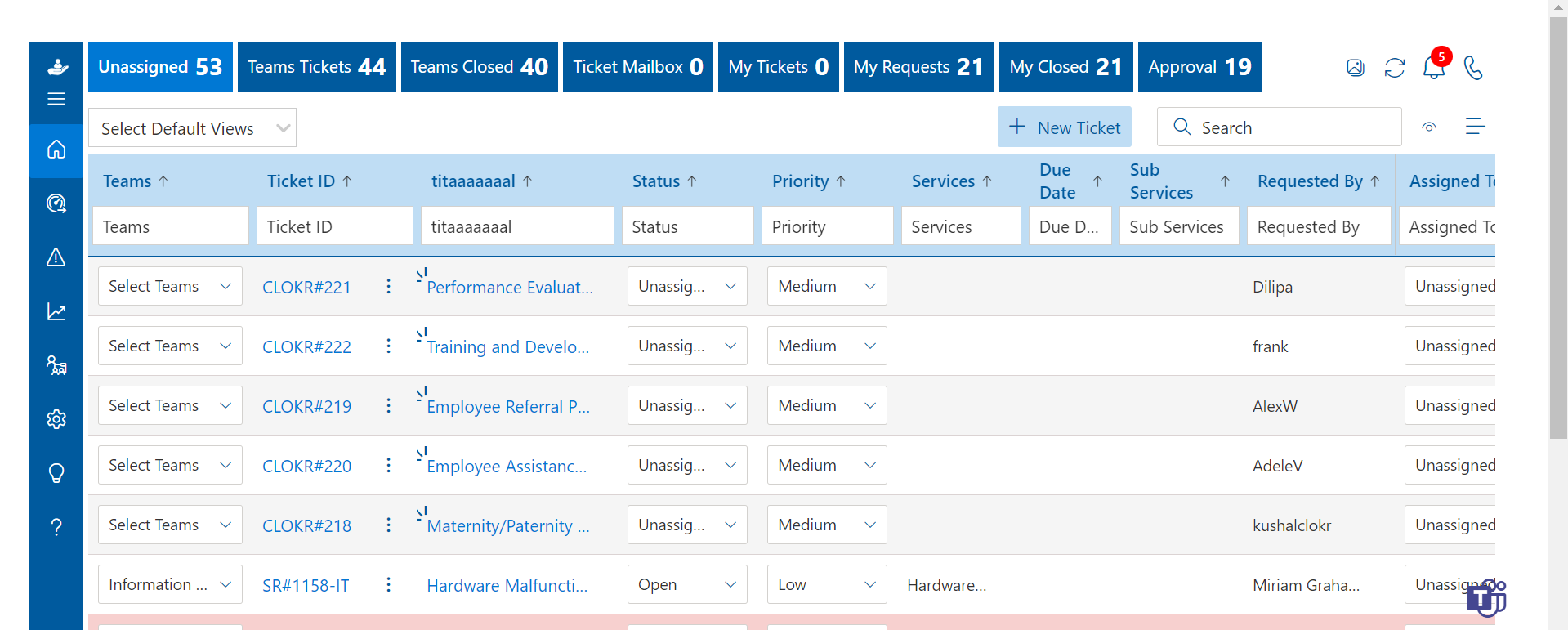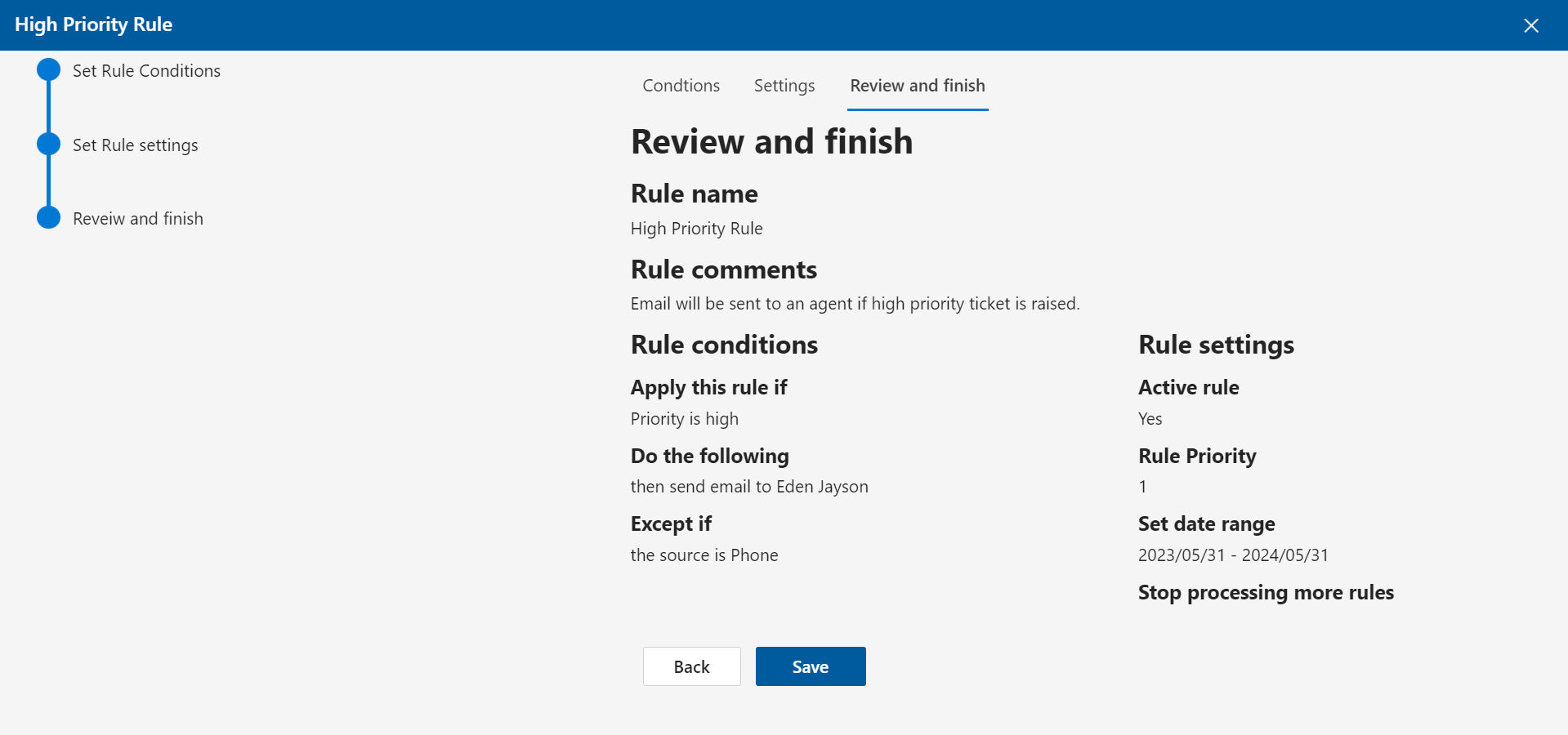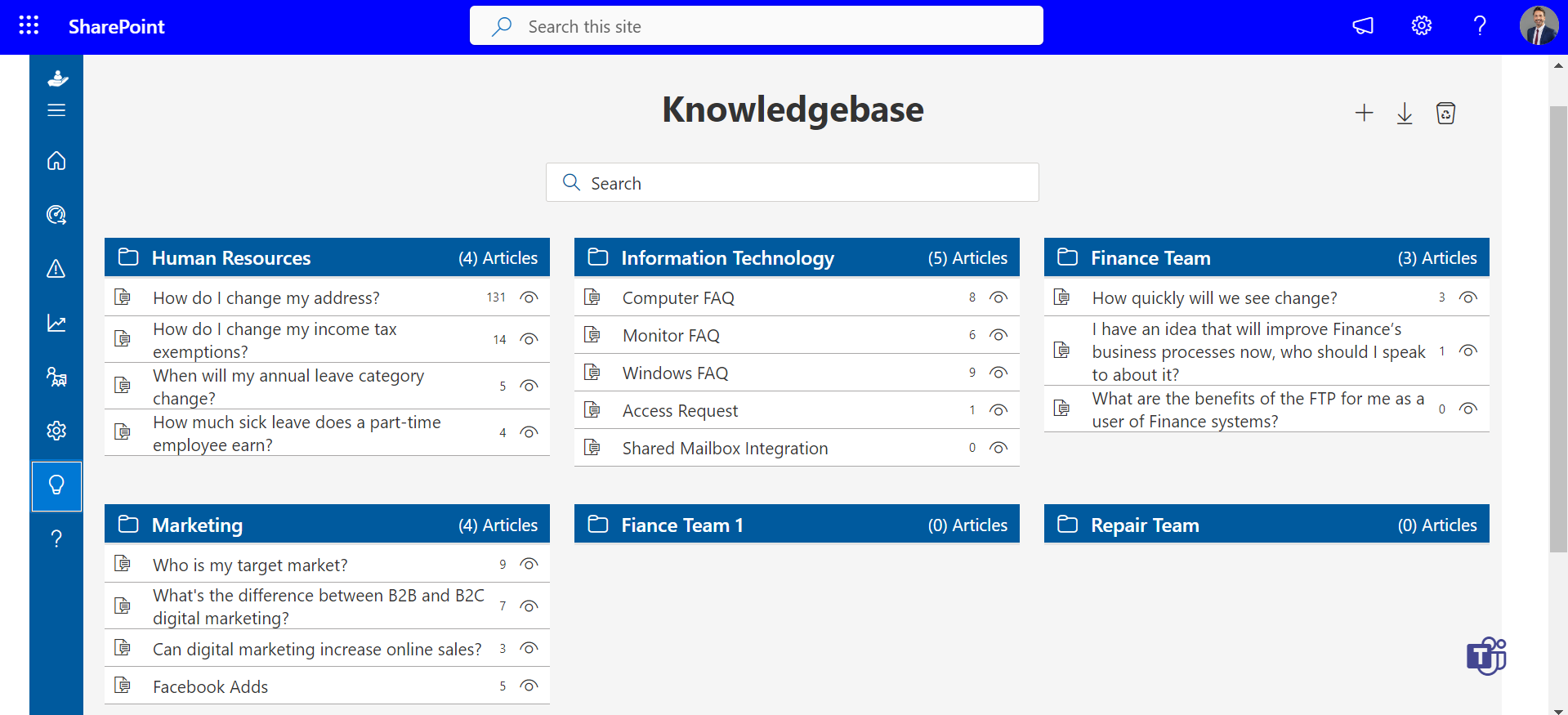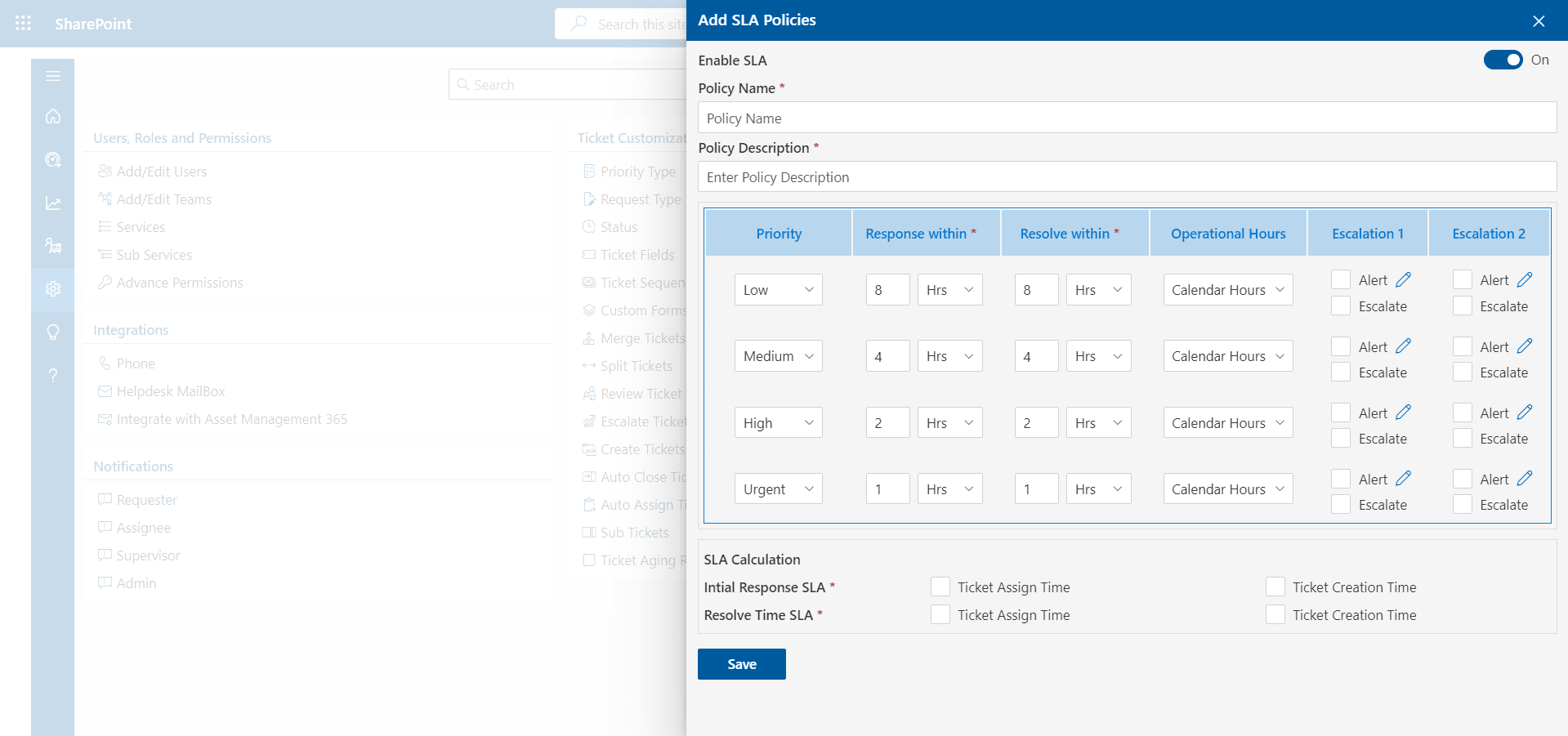Helpdesk ticketing system
Helpdesk Ticketing System is a centralized platform for organizations to accelerate the processing of requests and guarantee prompt replies and smooth communication between support staff and customers.
Benefits of using a helpdesk ticketing system
In the modern, fast-paced commercial world, client satisfaction is critical. Whether you work for a large global company or a tiny startup, keeping your customers satisfied and promoting business growth depends on offering prompt and effective customer service.
A helpdesk ticketing system is among the best resources for handling technical problems and client concerns.
Let’s delve into the myriad benefits of incorporating such a system into your organization:
- Centralized Communication: A helpdesk ticketing system serves as a centralized platform for all customer communication. Instead of scattered emails, phone calls, or messages across various channels, everything is consolidated into a single interface. This not only makes it easier for support agents to manage requests but also ensures that nothing falls through the cracks.
- Improved Organization: With a ticketing system, incoming requests are automatically categorized, prioritized, and assigned to the appropriate personnel based on predefined rules. This ensures that each ticket receives prompt attention and that agents can focus on addressing issues rather than sorting through a cluttered inbox.
- Enhanced Efficiency: Automation features such as ticket routing, canned responses, and predefined workflows streamline repetitive tasks, allowing support agents to handle more inquiries in less time. This not only boosts productivity but also reduces the risk of human error.
- Better Tracking and Reporting: Helpdesk ticketing system software provides detailed insights into support operations through comprehensive reporting and analytics features. Managers can track metrics such as response times, resolution rates, and customer satisfaction scores to identify areas for improvement and make data-driven decisions.
- Increased Accountability: With IT ticket systems, every interaction is logged and timestamped, providing a clear audit trail of communication history. This fosters accountability among support agents and ensures that no issues are left unresolved.
- Enhanced Collaboration: Collaboration tools integrated into helpdesk ticketing systems facilitate communication and knowledge sharing among support teams. Agents can collaborate on complex issues, share insights and best practices, and escalate tickets to subject matter experts when necessary, leading to faster resolution times and higher customer satisfaction.
- Customization and Scalability: Most helpdesk ticketing systems offer a high degree of customization to adapt to the unique needs of different organizations. Whether you’re a small team or a large enterprise, these systems can scale to accommodate your growing support requirements without compromising performance.
- Improved Customer Experience: Ultimately, the primary goal of a helpdesk ticketing system is to deliver a superior customer experience. By streamlining support processes, resolving issues more quickly, and providing timely updates, organizations can build trust and loyalty with their customers, leading to long-term relationships and repeat business.
Key features of a helpdesk ticketing system
The Helpdesk serves as the cornerstone of technical support within organizations, offering a centralized hub for addressing user queries, troubleshooting issues, and ensuring seamless functionality across various systems and services.
Its core functions encompass a range of pivotal tasks, from efficiently managing incoming tickets to providing timely resolutions and maintaining comprehensive records of user interactions.
The core functions of a Helpdesk typically include:
so important in the modern company environment:
Ticket Management:
At the core of any helpdesk ticketing system lies robust ticket management functionality. This feature allows support agents to create, categorize, prioritize, and assign tickets based on their urgency and complexity. Additionally, agents can track the status of each ticket throughout its lifecycle, from creation to resolution, ensuring that nothing slips through the cracks.
Automation:
Automation is a game-changer when it comes to improving efficiency in support operations. Helpdesk ticketing systems leverage automation to streamline repetitive tasks such as ticket routing, assignment, and follow-up. By automating these processes, support agents can focus their time and energy on resolving issues rather than administrative overhead.
Self-Service Portals:
Many modern IT ticket systems come equipped with self-service portals that empower customers to find solutions to common issues on their own. These portals often include knowledge bases, FAQs, troubleshooting guides, and community forums where users can seek help from peers. By enabling self-service options, businesses can reduce the volume of incoming tickets and improve customer satisfaction.
SLA Management:
Service Level Agreements (SLAs) are crucial for setting expectations and ensuring timely resolution of customer inquiries. The Helpdesk ticketing system features SLA management tools that allow organizations to define and enforce service level targets. Agents receive notifications and reminders when tickets are nearing or breaching SLA thresholds, enabling them to prioritize accordingly and meet customer expectations.
Collaboration Tools:
Collaboration is key in resolving complex issues and providing exceptional customer support. Helpdesk ticket software offer built-in collaboration tools such as internal chat, comments, and @mentions, allowing agents to communicate and share insights in real-time. Additionally, agents can escalate tickets to subject matter experts or collaborate with other teams to expedite resolution.
Reporting and Analytics:
Data-driven insights are essential for optimizing support operations and identifying areas for improvement. The helpdesk ticketing system provides robust reporting and analytics features that allow organizations to track key metrics such as ticket volume, response times, resolution rates, and customer satisfaction scores. With access to actionable insights, managers can make informed decisions to drive operational efficiency and enhance the overall customer experience.
Customization and Scalability:
Every organization has unique support requirements and workflows. Helpdesk ticketing system offer customization options that allow businesses to tailor the platform to their specific needs. From custom ticket fields and workflows to branding and user permissions, these systems can be configured to align with organizational processes seamlessly. Furthermore, modern helpdesk ticketing systems are highly scalable, capable of accommodating the evolving needs of growing businesses without sacrificing performance.
Integration Capabilities:
Integration with other business tools and systems is essential for maximizing the efficiency and effectiveness of helpdesk operations. Helpdesk ticketing systems often offer integrations with CRM software, email clients, communication tools, and third-party applications. These integrations ensure seamless data flow between systems, centralized communication channels, and enhanced productivity for support teams.
Work Process of a Helpdesk Ticketing System
Giving outstanding customer service is essential in today’s hectic corporate world to keep customers happy and loyal. Helpdesk ticket software stands out among the many solutions offered as crucial platforms for optimizing support operations. But how precisely do these mechanisms function?
Let’s delve into the intricacies of the work process behind helpdesk ticket system:
Ticket Creation and Submission Process : The journey begins when a customer initiates contact with the support team, either through email, phone, chat, or a self-service portal. This action generates a support ticket containing details of the issue or query.
Ticket Triage and Prioritization : Once a ticket is created, it undergoes triage to assess its urgency and importance. Factors such as severity, impact on the customer, and service level agreements (SLAs) dictate prioritization levels. Urgent issues are expedited, while less critical ones are queued accordingly.
Assignment and Routing of Tickets : Next, the ticket is assigned to the appropriate support agent or team member based on their expertise and workload. Automated routing systems ensure efficient distribution, considering agent availability and skillset.
Agent Interaction and Ticket Handling : The assigned agent reviews the ticket details and begins the resolution process. This may involve gathering additional information from the customer, troubleshooting the issue, or escalating to higher-level support if needed. Throughout this process, agents document their interactions and progress within the IT helpdesk ticketing system.
Resolution and Ticket Closure : Once the issue is resolved, the ticket undergoes final review and verification by the agent. If the customer confirms satisfaction, the ticket is marked as resolved and closed. In cases where further action is required or if the issue persists, the ticket remains open for continued attention.
Reporting and Analytics : Helpdesk ticketing systems offer robust reporting and analytics capabilities, providing valuable insights into support performance and customer satisfaction. Metrics such as ticket volume, response times, resolution rates, and customer feedback are analyzed to identify trends and areas for improvement.
Continuous Improvement and Feedback Loop : Based on insights gathered from reporting and customer feedback, organizations can implement continuous improvement initiatives. This may involve refining support processes, enhancing agent training, or implementing new tools and technologies to better meet customer needs.
Choosing the right helpdesk ticketing system for your business
Choosing the right helpdesk ticketing system for your business requires careful consideration of your specific requirements and goals. Here are some key factors to keep in mind during the selection process:
- Scalability: Ensure that the SharePoint ticketing system can accommodate your current needs and has the flexibility to grow with your business. Consider factors such as the number of tickets you receive daily, the size of your support team, and any future expansion plans.
- Ease of use: Look for a IT ticket system that is user-friendly and intuitive, both for your customers and the support team. A complex or confusing interface can lead to frustration and inefficiency.
- Customization options: Consider whether the helpdesk ticketing system allows you to customize the interface, workflows, and rules to match your specific business requirements. This flexibility ensures that the system adapts to your unique processes and workflows.
- Reporting and analytics: Analyzing ticket data is crucial for improving your support operations. Ensure that the IT helpdesk ticketing system provides comprehensive reporting and analytics capabilities, allowing you to gain insights and identify areas for improvement.
- Customer support: Evaluate the level of customer support provided by the helpdesk ticketing system provider. Look for responsive and knowledgeable support teams who can assist you in case of any issues or questions.
By carefully considering these factors and comparing different helpdesk ticketing system providers, you can choose the one that best aligns with your business needs and goals.
Implementing a helpdesk ticketing system in your organization
Implementing a helpdesk ticketing system in your organization requires careful planning and execution. Here are some steps to follow for a successful implementation:
- Assess your current support processes: Before implementing a helpdesk ticketing system, evaluate your existing support processes and identify areas for improvement. This will help you determine the specific features and workflows you need in a SharePoint ticketing system.
- Define your goals and requirements: Clearly define your goals and requirements for the IT helpdesk ticketing system. Consider factors such as the number of support agents, the types of queries you receive, and any specific integration needs.
- Select a ticketing system provider: Based on your goals and requirements, choose one that offers the features and capabilities you need. Take advantage of free trials or demos to test the system and ensure it meets your expectations.
- Set up the system: Once you have selected a helpdesk ticketing system, set it up according to your defined workflows and rules. Configure ticket categories, priorities, and automation rules to streamline your support processes.
- Train your support team: Provide comprehensive training to your support team on how to use the helpdesk ticketing system effectively. Ensure they understand the workflows, automation rules, and best practices for ticket management.
- Communicate with your customers: Inform your customers about the new IT helpdesk ticketing system and how it will improve their support experience. Provide clear instructions on how to submit tickets and track their status.
- Monitor and optimize: Continuously monitor the performance of your helpdesk ticketing system and collect feedback from your support team and customers. Use this feedback to identify any issues or areas for improvement and make necessary adjustments.
By following these steps, you can successfully implement a helpdesk ticketing system in your organization and improve your overall customer support experience.
Common challenges and how to overcome them.
- Ticket Overload: One of the most prevalent challenges faced by businesses is the overwhelming influx of tickets. High ticket volumes can quickly overwhelm support teams, leading to longer response times and increased customer dissatisfaction. Managing ticket overload requires effective prioritization strategies, automation of repetitive tasks, and scalable support resources to handle fluctuating demand.
- Poor Ticket Triage: Inefficient ticket triage processes can hinder the timely resolution of customer queries. Without proper categorization and prioritization, critical issues may get buried under a pile of low-priority tickets, leading to delays in resolution and frustrated customers. Implementing robust ticket management workflows and leveraging automation tools can help streamline the triage process and ensure that urgent issues are addressed promptly.
- Lack of Integration: Integration challenges often arise when helpdesk ticketing systems are siloed from other business-critical tools and systems. Disparate systems can result in data inconsistencies, communication gaps, and inefficiencies in support operations. Seamless integration with CRM platforms, communication tools, and knowledge bases is essential for providing a cohesive support experience and maximizing agent productivity.
- Knowledge Management: Effective knowledge management is crucial for resolving customer queries quickly and accurately. However, many businesses struggle with organizing and updating knowledge bases, leading to outdated information and repetitive inquiries. Implementing a robust knowledge management strategy, including regular content updates, self-service portals, and community forums, can empower customers to find answers independently and reduce the burden on support teams.
- Communication Breakdowns: Communication breakdowns between support agents and customers can hinder the resolution process and damage the customer experience. Miscommunication, delays in response, and lack of transparency can erode customer trust and satisfaction. Leveraging collaboration tools, setting clear communication protocols, and providing timely updates to customers throughout the resolution process are essential for fostering positive interactions and building strong customer relationships.
- Inadequate Training and Support: Support agents may struggle to effectively utilize IT helpdesk ticketing systems due to inadequate training and support resources. Lack of familiarity with system functionalities, inefficient workflows, and limited access to training materials can impede agent productivity and hinder the resolution of customer queries. Investing in comprehensive training programs, ongoing coaching, and user-friendly documentation is essential for empowering agents to leverage the full potential of the helpdesk ticketing system.
- Measuring Performance and Customer Satisfaction: Without robust reporting and analytics capabilities, businesses may struggle to measure the performance of their support operations and gauge customer satisfaction accurately. Limited visibility into key metrics such as response times, resolution rates, and customer feedback can hinder efforts to identify areas for improvement and drive operational excellence. Implementing advanced reporting tools and regularly soliciting customer feedback are critical for monitoring performance, identifying trends, and continuously enhancing the support experience.
Conclusion
In conclusion, putting in place a SharePoint ticketing system is a big step toward improving customer service operations and business-customer experiences more generally. As different features and functionalities are explored, it becomes clear that these solutions provide a strong response to the numerous difficulties encountered while handling and addressing consumer inquiries.
Helpdesk 365 is a comprehensive solution designed to streamline customer support operations within organizations. It leverages SharePoint’s robust platform to provide a centralized hub for managing and tracking customer inquiries, issues, and tickets. With features like ticket creation, assignment, tracking, and resolution, Helpdesk 365 ensures efficient handling of support requests. It promotes collaboration among support teams, enabling seamless communication and knowledge sharing to expedite issue resolution. This integrated approach enhances customer satisfaction by delivering timely responses and solutions to their queries.
Frequently Asked Questions
A helpdesk, is a centralized resource or department within an organization that provides support and assistance to users or customers who encounter technical issues, have questions, or require information related to the products or services offered by the organization. The primary purpose of a helpdesk is to facilitate the resolution of problems and inquiries in a timely and efficient manner, thereby ensuring customer satisfaction and smooth operations.
Yes, typically, most helpdesk ticketing systems allow users to track the history of their past tickets.
Ensuring the security of personal information within a helpdesk ticketing system is a critical aspect of maintaining trust and compliance with data protection regulations. Here are some key considerations regarding the security of personal information within a ticketing system:
Data Encryption: Ticketing systems should employ robust encryption protocols to protect personal information both in transit and at rest. This helps prevent unauthorized access or interception of sensitive data.
Access Controls: Implementing stringent access controls is essential to limit access to personal information within the ticketing system. Role-based access controls (RBAC) ensure that only authorized personnel have access to sensitive data, while others are restricted to their designated roles.
Audit Trails: Maintain detailed audit logs that record all user activities within the ticketing system. This includes actions such as ticket creation, modification, and access to personal information. Audit trails enable organizations to track and review user activity for security and compliance purposes.
Schedule a free personalized 1:1 demo
By proceeding, you accept Cubic Logics’s terms and conditions and privacy policy






Start Your Free Experience
By proceeding, you accept Cubic Logics’s terms and conditions and privacy policy






Schedule a free personalized 1:1 demo
By proceeding, you accept Cubic Logics’s terms and conditions and privacy policy







Try It Free, No Obligation
By proceeding, you accept Cubic Logics’s terms and conditions and privacy policy







Request for the Custom Price
By proceeding, you accept Cubic Logics Terms and Conditions and Privacy Policy
Request of the Free License
By proceeding, you accept Cubic Logics Terms and Conditions and Privacy Policy
Offer is expiring soon!
Fill in your details below to receive your personalized coupon code.
Start Your Free Experience
By proceeding, you accept Cubic Logics’s terms and conditions and privacy policy