IT Asset Management Software (ITAM)
Asset Management Software streamlines the complete lifecycle of assets, from acquisition to disposal, optimizing efficiency and ensuring accountability.
What is Asset Management Software?
Asset Management refers to the process and practice of managing and cataloging assets—be they physical assets, digital files, or information assets — this is a type of tool or system designed to help organizations track, manage, and maintain their physical and digital assets throughout their lifecycle. These assets can include anything from equipment, machinery, and vehicles to software licenses, documents, and intellectual property.
Asset Management often involves using libraries, lists, and custom-designed metadata to keep track of assets. For example, a company may use SharePoint to manage assets such as contracts, employee information, digital media files, equipment inventories, or any other type of organizational resource that needs to be cataloged, controlled, and retrievable.
Why do you need asset management software?
Asset management software is used by organizations to keep track of their assets throughout their life cycle. These assets can include everything from IT equipment, vehicles, and machinery to intellectual property. The goal of using such software is to optimize asset use and manage them efficiently, which can lead to cost savings and improved asset productivity.
Key reasons for the need for asset management software include:
Asset Visibility and Control: The primary purpose is to maintain a clear view of where assets are, how they are being used, and when they might need maintenance or replacement. This comprehensive visibility helps prevent asset theft, loss, and insufficient usage.
Lifecycle Management: Tracking the entire lifecycle, from procurement to disposal, ensures that each asset is being maximized for its full useful life. This management can help with planning for capital expenditures and can extend the useful life of the equipment by ensuring timely maintenance and replacement.
Maintenance Scheduling: This can keep track of maintenance schedules and service histories to ensure that assets remain in good working order, which reduces downtime and expensive repairs.
Cost Tracking and Reduction: By meticulously tracking asset use and associated costs, the software can highlight areas where savings can be made. This could be in terms of energy use, purchase discounts, optimized insurance costs, or deciding whether to buy or lease an asset.
Regulatory Compliance and Reporting: Many industries have strict regulations for asset maintenance and usage. Microsoft asset management software can help maintain records that demonstrate compliance, and it can simplify the reporting process to regulatory agencies.
Inventory Management and Optimization: It’s important to not have excess or too few assets. The software can inform inventory management decisions to ensure just the right amount of inventory is kept on hand, which can reduce storage costs and minimize capital tied up in unused equipment.
Improved Decision Making: The data gathered and analyses by an asset management system gives managers the information they need to make informed decisions about their asset base.
Asset Performance Analytics: Organizations could monitor and analyse the performance of their assets over time, which can lead to insights that drive better utilization and performance management.
Scalability and Flexibility: As companies grow, their asset inventory becomes more complex. Asset management software can scale with the business, continuing to provide valuable service without the inefficiencies that might arise from a more manual tracking process.
Who can use asset management software?
Financial Managers and Controllers: They use asset management solutions to track the organization’s assets for accounting purposes, ensuring compliance with financial reporting standards, and maintaining an accurate record of the company’s value.
IT Professionals: In a company where IT infrastructure forms a significant part of the asset base, IT professionals utilize these tools to manage hardware and software assets, monitor licenses, and ensure that digital systems are updated and secure.
Operations Managers: These individuals require real-time data on the health and performance of assets to optimize productivity and avoid unplanned downtime. This software helps them schedule regular maintenance and predict when assets might fail or need to be replaced.
Facility Managers: For those who oversee buildings and real estate, asset management tools help track the condition and maintenance requirements of physical structures, allowing for efficient use of space and resources.
Human Resources: Some asset management systems include modules for managing employees as assets. These could assist in tracking skills, performance, and the development of employees over time.
Supply Chain Managers: They might use SharePoint asset management software to oversee inventory — whether that be on warehouse shelves or spread across a supply network — ensuring that raw materials and products are accounted for and managed efficiently.
Executives and Business Analysts: Senior leadership may use customized dashboards within the software to gain a high-level view of asset performance, which informs strategic decision-making.
When do you need asset management software for your business?
Asset management software is beneficial for a business when the effective and efficient management of the company’s assets becomes a critical requirement for its operational success. This need can arise from several situations:
Growing complexity of assets: As a business expands, it likely acquires a variety of assets, including physical goods such as machinery and equipment, digital assets like software and data, and intangible assets such as intellectual property. The diversification and increasing complexity of managing numerous assets across different departments or locations often necessitate a more sophisticated system than manual tracking or simple spreadsheets.
Volume of assets: When a business reaches a threshold where it owns a substantial volume of assets, especially if these are spread geographically or across various departments, an asset management system helps to keep track of each item’s location, status, and maintenance schedule.
Compliance and auditing requirements: Certain industries are subject to stringent regulatory compliance standards relating to asset management. Businesses in these sectors will require software that can maintain detailed records, track the lifecycle of each asset, and generate reports that comply with regulatory demands.
Efficiency and cost-saving initiatives: If a business identifies opportunities to optimize the use of assets to reduce costs, improve productivity or streamline operations, an asset management system provides the analytical tools necessary to make data-driven decisions.
Maintenance schedules: Proper maintenance and timely repairs are vital to maximizing the lifespan and performance of assets. An asset management system can help schedule, track, and document maintenance activities, ensuring they are conducted regularly.
Risk management: If a business aims to mitigate risks such as theft, loss, or operational downtime associated with its assets, the tracking and control features of asset management software become critical.
Based on these scenarios, the point at which a business decides to invest in asset management software can differ widely. It generally comes down to the pain points experienced which can include, but are not limited to, loss of assets, decreased productivity due to inefficient asset management, inability to scale operations effectively, and auditing complications.
How Asset Management Software Will Help You in Asset Findings
Here are the best features of Asset Management Software that will help you in finding your assets:
Asset management software can greatly assist in asset findings by providing a centralized platform to track, monitor, and locate assets within an organization. Here’s how it can help in asset findings:
Centralized Database:
This software establishes a centralized database housing comprehensive asset information, encompassing asset type, location, custodian, maintenance history, and other pertinent details.
This centralized repository streamlines data access and retrieval, mitigating the need for time-consuming manual searches or interdepartmental communication.
Users benefit from seamless navigation and quick retrieval of asset data, enhancing operational efficiency. The software’s architecture promotes systematic organization and consolidation of asset-related information, fostering clarity and accessibility for users across various organizational levels.
Through this centralized approach, users can efficiently track assets, monitor their status, and facilitate informed decision-making processes.

Barcode Integration:
Software commonly integrates with barcode technology for efficient tracking and identification of assets.
Unique identifiers like barcodes tags are assigned to assets, facilitating easy scanning via mobile devices or dedicated scanners.
This integration enables quick and accurate asset identification, minimizing errors and the risk of misplaced assets. Barcode integration streamlines the asset management process, enhancing overall efficiency and productivity.

Real-time Updates:
The software enables real-time updates, ensuring accuracy and efficiency in tracking assets. Any changes such as asset movement, assignments, or maintenance are instantly recorded.
This instantaneous recording prevents confusion and maintains up-to-date asset information. Employees can easily access the most current data, enhancing productivity.
Real-time updates streamline asset tracking processes, improving overall organizational efficiency. With accurate and timely information, businesses can make informed decisions regarding their assets.

Automated Notifications:
Software offers automated notifications for various asset-related events, enhancing maintenance efficiency.
Notifications are triggered for tasks such as scheduled maintenance or calibration, ensuring timely action. Responsible personnel or departments receive reminders via the software, preventing missed maintenance schedules.
These automated alerts streamline workflow by prompting necessary actions proactively. Timely notifications contribute to improved asset reliability and performance.
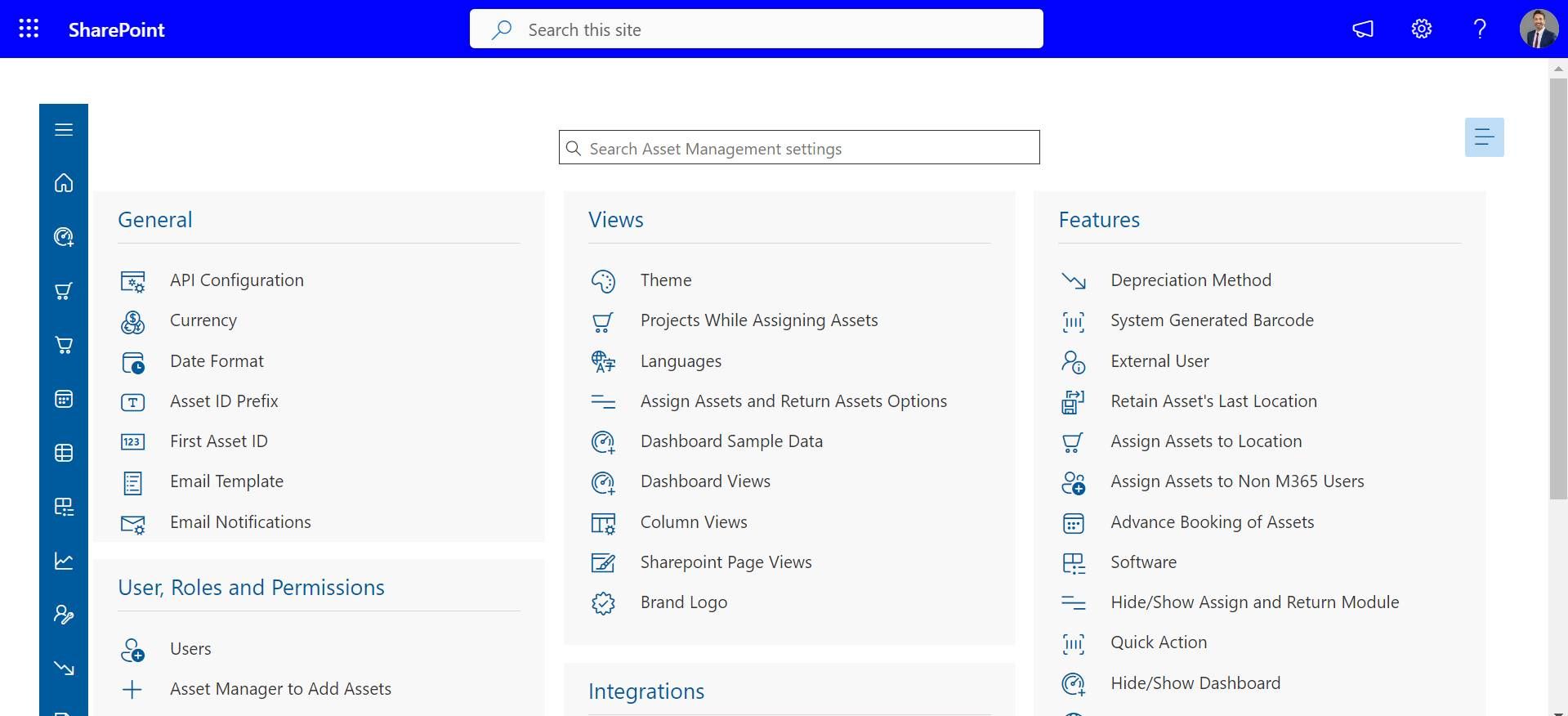
Tracking Movements and Changes:
This enables organizations to track asset movements across locations, departments, or employees.
This enhances visibility into asset locations and custodians, facilitating efficient retrieval when necessary. Audit trails within the software document the history of asset movements and modifications, ensuring accountability.
By utilizing these features, organizations can streamline asset tracking processes and minimize loss or misplacement.
Such software enhances organizational efficiency by providing real-time insights into asset whereabouts. Overall, it offers a comprehensive solution for managing and monitoring assets effectively.
Reporting and Analytics:
Software provides reporting and analytics capabilities for organizations. Reports cover asset utilization, maintenance history, depreciation, and other key metrics.
These insights help in evaluating asset performance and identifying inefficiencies. Organizations can pinpoint underutilized or redundant assets through detailed analysis.
The software empowers decision-making by offering comprehensive data on asset management.
_m1Zrl5aCV.png?updatedAt=1700819777534)
Frequently Asked Questions
Asset management software can handle various types of assets, including but not limited to IT equipment, machinery, vehicles, furniture, property, and even intangible assets like licenses and patents.
The cost of Asset Management software would typically depend on various factors such as the specific features included, the number of users/licenses required, customization options, and any additional services or support offered. I would recommend reaching out directly to hr365.us for the most accurate and up-to-date pricing information.
Yes, asset management software can assist with regulatory compliance by ensuring that assets are properly documented, maintained, and audited. It can also generate reports to demonstrate compliance with relevant regulations and standards.
Most vendors offer customer support services, including technical support, training resources, and online documentation. It’s essential to choose a vendor that provides responsive support to address any issues or questions that may arise during implementation and ongoing use.
When selecting asset management software, consider factors such as your organization’s size, industry, budget, scalability requirements, integration needs, and specific use cases. Evaluate different software solutions based on their features, user interface, customer support, and reviews from other users. Additionally, consider conducting a pilot or trial period to test the software’s functionality and compatibility with your existing systems before making a final decision.
Asset management software offers various benefits across different industries by addressing industry-specific needs and challenges. Here’s how asset management software benefits several key industries:
Manufacturing:
- Track production equipment: Asset management software helps manufacturers track the location, condition, and maintenance schedules of production machinery and equipment.
- Preventive maintenance: By scheduling preventive maintenance tasks, manufacturers can minimize downtime, reduce repair costs, and prolong the lifespan of critical assets.
- Inventory management: Efficient inventory management ensures that manufacturers have the necessary materials and components on hand to support production schedules and avoid delays.
Healthcare:
- Medical equipment management: Asset management software helps healthcare facilities track medical devices, equipment, and instruments, ensuring proper maintenance and compliance with regulatory standards.
- Regulatory compliance: Healthcare organizations must comply with strict regulations regarding equipment maintenance, calibration, and safety. Asset management software automates compliance documentation and audit trails.
- Patient safety: Properly maintained medical equipment reduces the risk of equipment failures and malfunctions, enhancing patient safety and quality of care.
Construction:
- Equipment tracking: Construction companies rely on asset management software to track the location and utilization of heavy equipment, tools, and vehicles across multiple job sites.
- Maintenance scheduling: Scheduled maintenance of construction equipment ensures optimal performance, reduces downtime, and extends equipment lifespan.
- Project cost management: Asset management software helps construction firms monitor equipment costs, track usage rates, and allocate expenses accurately to individual projects.
IT and Technology:
- Software license management: IT asset management software tracks software licenses, usage rights, and compliance to prevent unauthorized software installations and ensure license optimization.
- Hardware inventory control: IT departments use asset management software to inventory and manage hardware assets such as computers, servers, networking devices, and mobile devices.
- Security and compliance: Asset management software helps IT teams enforce security policies, track software updates, and maintain compliance with data protection regulations and industry standards.
Education:
- Classroom technology management: Asset management software helps educational institutions track and manage classroom technology assets such as computers, projectors, and audiovisual equipment.
- Textbook and library asset tracking: Libraries and educational departments can use asset management software to track textbooks, reference materials, and other educational resources, ensuring accurate inventory management and resource allocation.
- Compliance and accountability: Educational organizations must comply with regulations regarding equipment safety, accessibility, and usage. Asset management software helps maintain compliance records and accountability for educational resources.
Overall, asset management software provides industry-specific solutions to improve efficiency, compliance, and cost-effectiveness across a wide range of sectors.
The primary functions of asset management software encompass a range of activities aimed at effectively managing assets throughout their lifecycle. Here are the key functions:
Asset Tracking: Asset management software enables organizations to track the location, status, and usage history of their assets. This includes assigning unique identifiers such as barcodes, QR codes, or RFID tags to assets for easy identification and tracking.
Inventory Management: Asset management software helps organizations maintain an accurate inventory of all assets they own or manage. This includes recording details such as quantity, condition, value, and location for each asset in the inventory.
Maintenance Management: Asset management software facilitates the scheduling, tracking, and management of asset maintenance activities. This includes scheduling routine maintenance tasks, inspections, repairs, and upgrades to ensure optimal asset performance and longevity.
Depreciation Tracking: Asset management software calculates and records asset depreciation over time for accounting and financial reporting purposes. This involves tracking the decrease in an asset’s value over its useful life and recording depreciation expenses accordingly.
Compliance Management: Asset management software helps organizations ensure compliance with regulatory requirements, industry standards, and internal policies related to asset usage, safety, and documentation. This includes maintaining compliance records, audit trails, and documentation for regulatory inspections and internal audits.
Reporting and Analytics: Asset management software generates customizable reports and dashboards to analyze asset data, track key performance indicators (KPIs), and make informed decisions. This includes providing insights into asset utilization, maintenance costs, depreciation trends, and compliance status.
Procurement and Disposal Management: Asset management software streamlines the procurement process by providing tools for asset requisition, purchase orders, and vendor management. It also facilitates the disposal or retirement of assets by managing asset write-offs, transfers, and disposals in accordance with organizational policies and regulatory requirements.
Integration Capabilities: Asset management software integrates seamlessly with other business systems such as enterprise resource planning (ERP), procurement, finance, and maintenance systems. This facilitates data exchange, streamlines workflows, and improves efficiency by eliminating duplicate data entry and manual processes.
Overall, asset management software plays a critical role in helping organizations effectively manage their assets, optimize resource utilization, minimize costs, and ensure compliance with regulatory requirements.
Schedule a free personalized 1:1 demo
By proceeding, you accept Cubic Logics’s terms and conditions and privacy policy






Start Your Free Experience
By proceeding, you accept Cubic Logics’s terms and conditions and privacy policy






Schedule a free personalized 1:1 demo
By proceeding, you accept Cubic Logics’s terms and conditions and privacy policy





Try It Free, No Obligation
By proceeding, you accept Cubic Logics’s terms and conditions and privacy policy





Request for the Custom Price
By proceeding, you accept Cubic Logics Terms and Conditions and Privacy Policy
Request of the Free License
By proceeding, you accept Cubic Logics Terms and Conditions and Privacy Policy
Offer is expiring soon!
Fill in your details below to receive your personalized coupon code.
Start Your Free Experience
By proceeding, you accept Cubic Logics’s terms and conditions and privacy policy






