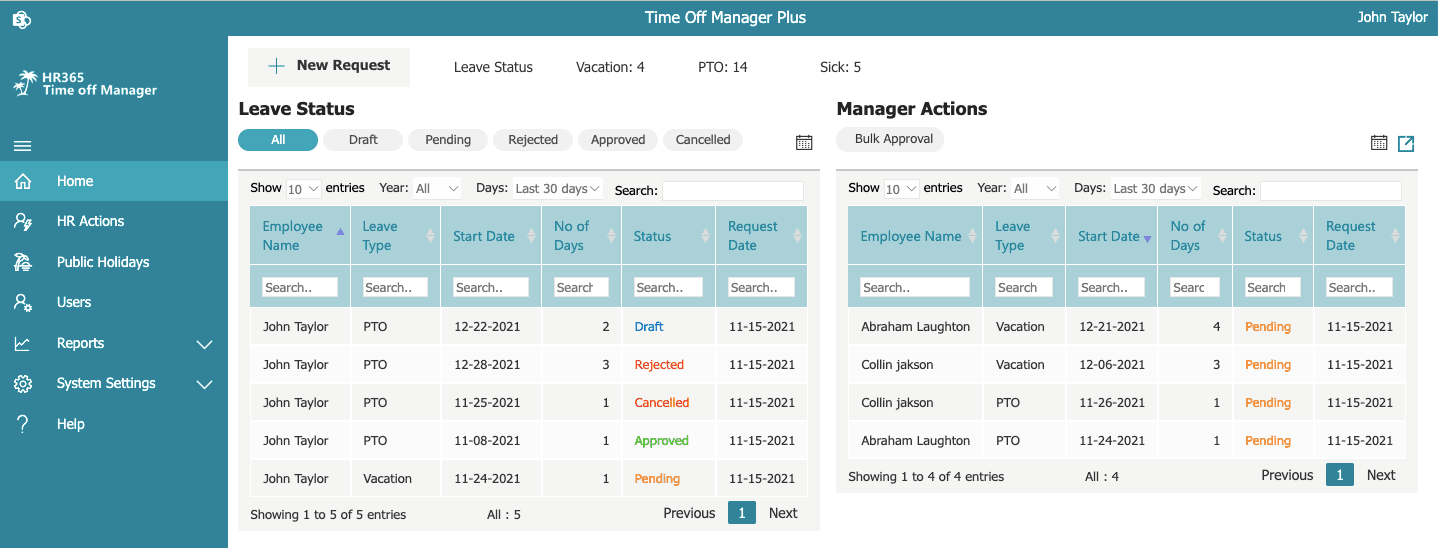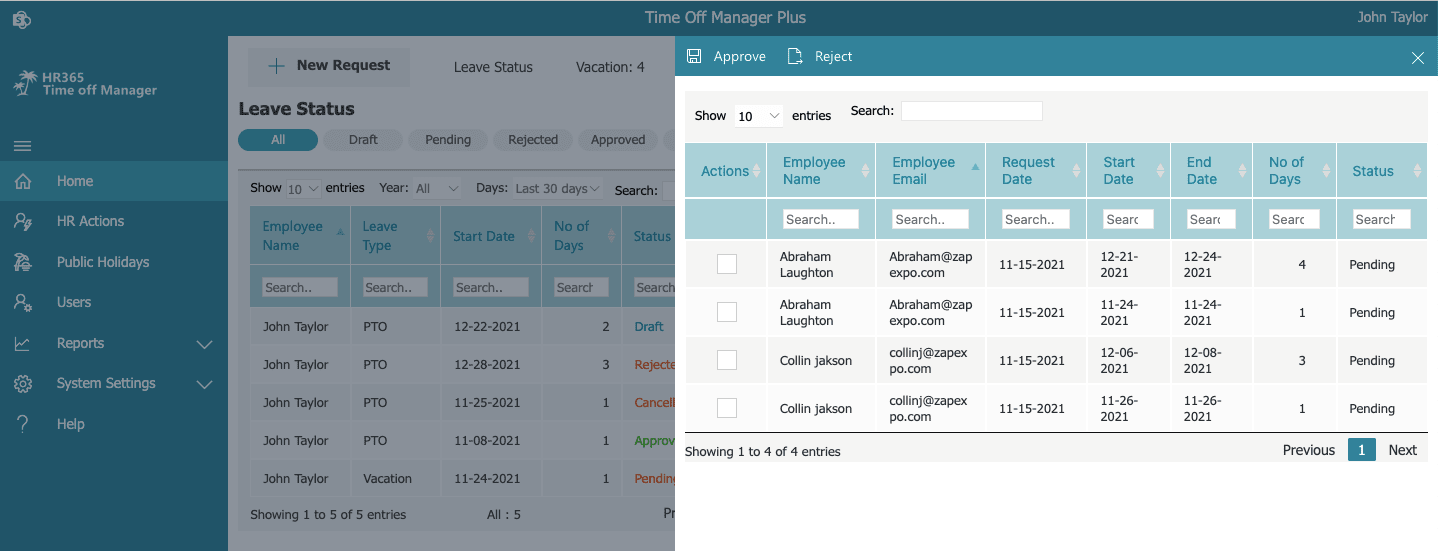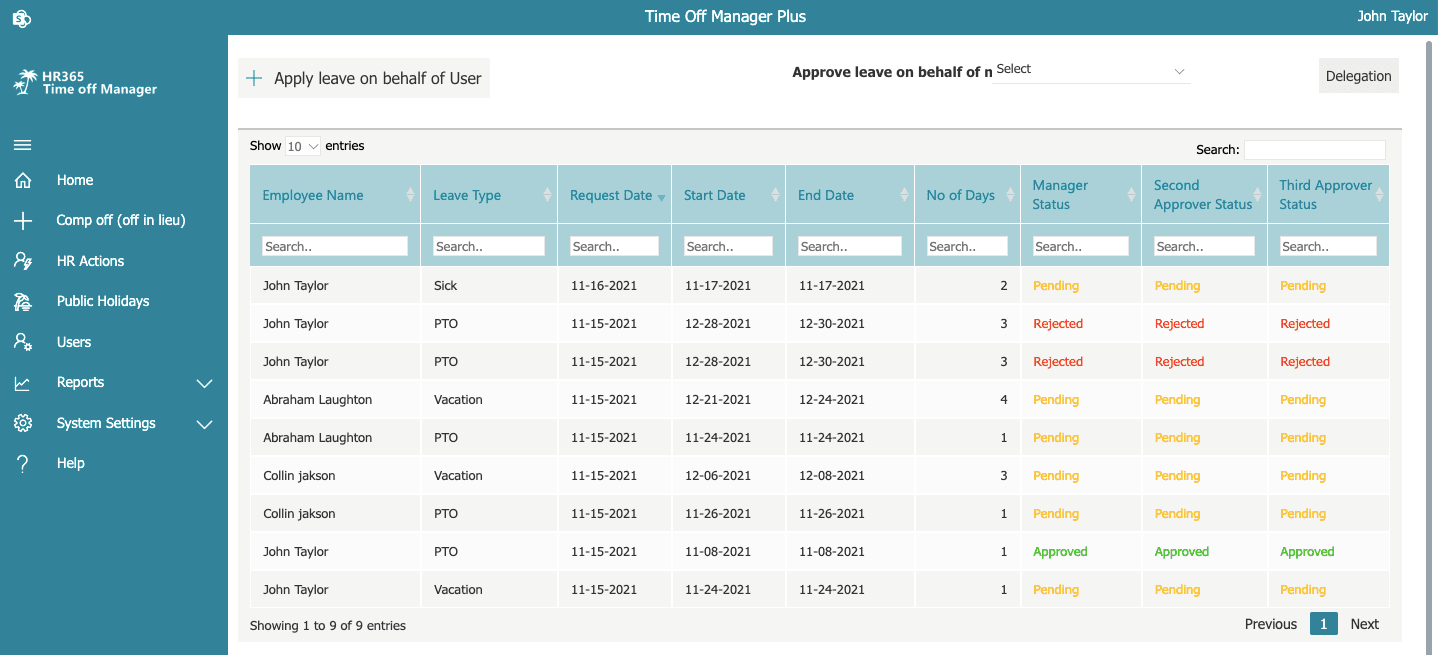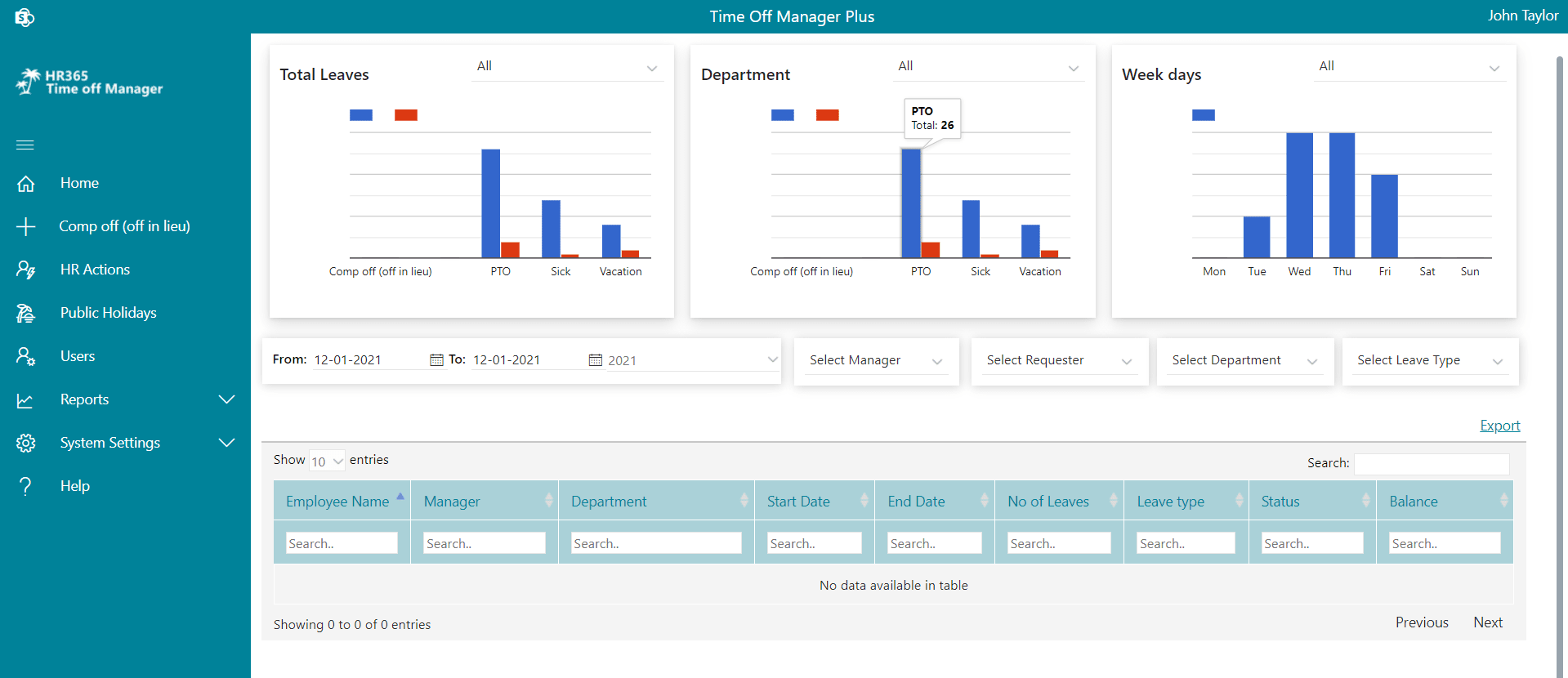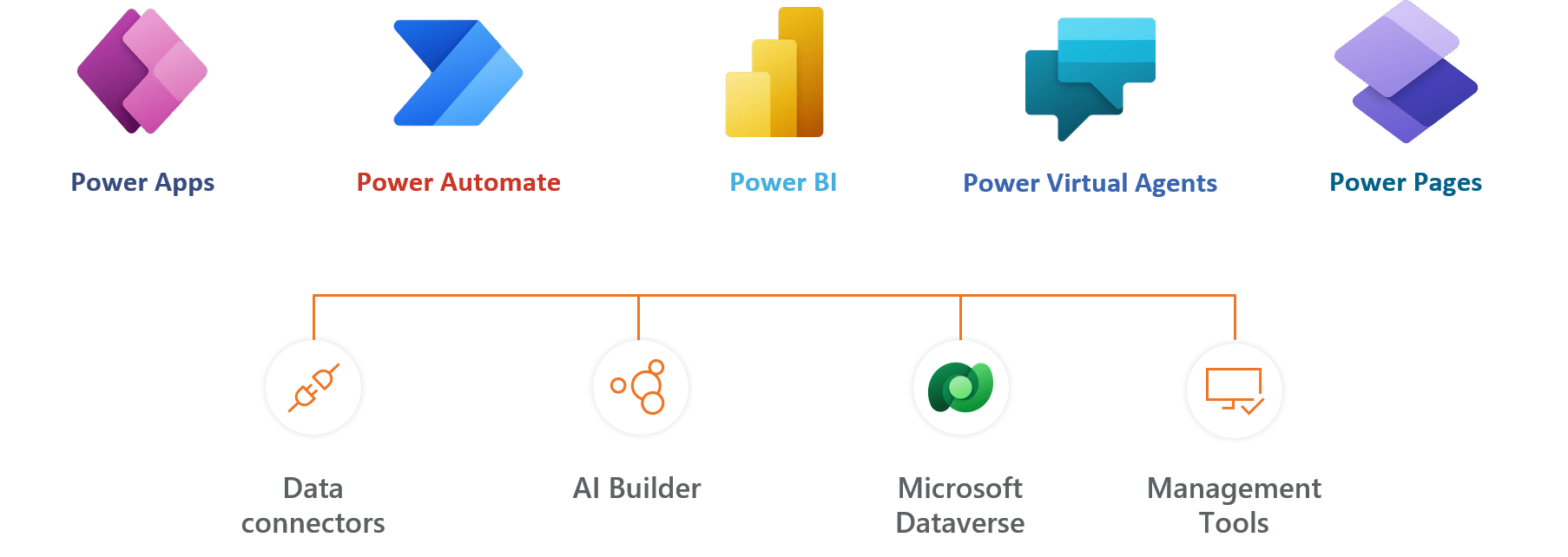Time Off Manager
Time off Manager Software / Leave management System on cloud is a highly configurable & this leave management system cab can address need of any organisation, be it small or big. It can also easily be integrated with cloud solutions such as payroll on cloud and time and attendance system. HR 365 leave management software does not require additional infrastructure. This Office 365 leave management system gives the experience of latest UI and best leave management software experience.
Get started with 14 days risk free trial.
No credit card details required